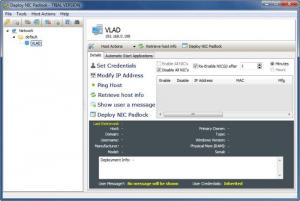NIC Padlock
3.5.0
Size: 0 Bytes
Downloads: 3570
Platform: Windows (All Versions)
A system administrator may need to disable the network capabilities of one or more computers. This may happen in a school, where you need to make the students pay attention, instead of accessing various web sites. NIC Padlock makes it possible to disable a computer's network interface card (NIC) remotely. This action can be temporary or permanent. The software offers other functions as well and you can use them on single or multiple computers at once.
You will not have to make any network related configurations when setting up the program on your computer. You will be guided through the installation process by a standard wizard, which does not require anything else than selecting a destination path or users on your own computer.
Before using NIC Padlock's core functions, you will have to add one or more computers from your local network. The software will display them in a tree menu, on the left side of its interface, where you may create new folders, to organize the computers, according to your personal needs. The options for adding new machines are found in the larger area of the interface, after selecting the parent folder (Network), in the tree structure.
Adding computers can be done in two ways. You can either import them from a text or CSV file or you can scan your network, using a range of IP addresses. Once you type the first address, the application will fill in the second address automatically. The scanning process is fast and NIC Padlock will display the results during the scan, so you can stop it at any time, if you find the computers you are looking for. You may add one or more computers by clicking their check boxes and hitting a button, above the results list.
You will find different options, in the same area of the interface, depending on what you select in the tree structure. If a computer is selected, you will find options for changing its credentials, modifying its IP address, retrieve host information, display a custom message on that computer or deploy NIC Padlock on that host. You can also disable or enable all NICs by ticking the appropriate options, on the same page, or set the program to re-enable them after a number of minutes or hours. NIC Padlock lets you perform most of these actions on multiple computers as well. Instead of selecting a single host, you can select a folder which contains multiple hosts and use the options on the right side of the interface.
Pros
NIC Padlock lets you disable the network capabilities of other computers remotely. The interface is designed to be easy to understand. Instructions are displayed in most sections, so you only need to know the used IP addresses on your local network. Apart from disabling a computer's NIC, the software is capable of other actions as well.
Cons
The application's trial version has many limitations. When you launch it, a message will notify you that it expires in 29 days, but a second nag screen will tell you that it expires in 15 days. NIC Padlock enables you to restrict other computers from accessing the local network. It allows you to perform advanced tasks, while using simple and straightforward options.
NIC Padlock
3.5.0
Download
NIC Padlock Awards

NIC Padlock Editor’s Review Rating
NIC Padlock has been reviewed by Frederick Barton on 11 Jul 2012. Based on the user interface, features and complexity, Findmysoft has rated NIC Padlock 5 out of 5 stars, naming it Essential